I recently started searching for a new 2-in-1 that I could use as a laptop at work, but use as a tablet while on the go. Finding the perfect laptop can be difficult, but finding a great 2-in-1 is even harder! The Lenovo Yoga Book 2-In-1 Tablet is easily the most innovative computer I have seen in a long time (with a very nice price tag to match)! I couldn’t wait to get my hands on one to test it out. Now, I am far from a technical genius, however I do have a little bit of technical background. This Lenovo Yoga Book 2-In-1 Tablet completely blew my mind.
What’s in the Box?
– 1 Yoga Book
-1 Charging cable
-1 Charging box
– 1 Real Pen
– 1 Book Pad (with 15 pages)
– 3 Real Pen Ink Refills
-User Manual
To start, I was extremely impressed at how lightweight this device was. Yoga Book devices start off at a whopping 1.52 pounds! The Yoga Book 2-In-1 has an extremely sleek and modern design to it. The LED display is exceptional and has beautiful HD resolution. Given its long list of features, I fully expected a great quality display. The permanently-attached keyboard can be flipped when in use as a tablet, or used regularly as a laptop. What really blew my mind about the keyboard it that it is holographic and only appears when it is needed! I was a bit nervous at how accurate the holographic keyboard would be, however I haven’t had any issues whatsoever! I was also impressed that with with the simple push of a button, the keyboard disappears and the device can be used as a design board! By pressing the pen icon above the keyboard you can use the empty surface to draw or take notes .
 Using the included Yoga Book Real Pen, users can write on real paper while the device records the strokes! The Yoga Book Real Pen is capable of digitizing notes or sketches with 2048 pressure levels. The Lenovo Create Pad is perfect for business professionals, students, and even artists who want to save their notes in real-time. The accuracy of the Yoga Book Real Pen is phenomenal, and I have not had any issues with it picking up my exact handwriting. I can even fold the tablet backwards and use it as a traditional notepad while the device keeps a digital backup.
Using the included Yoga Book Real Pen, users can write on real paper while the device records the strokes! The Yoga Book Real Pen is capable of digitizing notes or sketches with 2048 pressure levels. The Lenovo Create Pad is perfect for business professionals, students, and even artists who want to save their notes in real-time. The accuracy of the Yoga Book Real Pen is phenomenal, and I have not had any issues with it picking up my exact handwriting. I can even fold the tablet backwards and use it as a traditional notepad while the device keeps a digital backup. Getting into the actual system of the device, I was equally as impressed. This device can easily running a few applications at once without crashing. Everything opened fairly fast, and I was able to search the internet within seconds. The Lenovo Yoga Book 2-In-1 Tablet has 64GB of storage which isn’t a ton, however it can be expanded with a microSD card. I can also use a micro USB adapter to use some of my previous accessories such as my wireless mouse! There is a power button and volume button on the device’s right side, while the charging port, a microSD slot, and a HDMI port sit on the device’s left side. There are also two speakers on both sides of the keyboard.
Getting into the actual system of the device, I was equally as impressed. This device can easily running a few applications at once without crashing. Everything opened fairly fast, and I was able to search the internet within seconds. The Lenovo Yoga Book 2-In-1 Tablet has 64GB of storage which isn’t a ton, however it can be expanded with a microSD card. I can also use a micro USB adapter to use some of my previous accessories such as my wireless mouse! There is a power button and volume button on the device’s right side, while the charging port, a microSD slot, and a HDMI port sit on the device’s left side. There are also two speakers on both sides of the keyboard.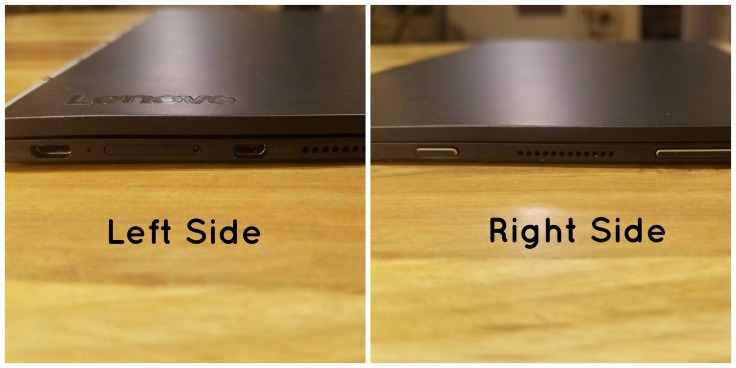 Overall, I think the Lenovo Yoga Book: 2-In-1 Tablet is a very forward-thinking device. It is extremely easy to navigate, even without a ton of technical background. The device’s amazing features such as the Create Pad and holographic keyboard really separate this tablet from leading competitors. In my opinion this would be best for students (note-taking), business professionals, or artists (sketching).
Overall, I think the Lenovo Yoga Book: 2-In-1 Tablet is a very forward-thinking device. It is extremely easy to navigate, even without a ton of technical background. The device’s amazing features such as the Create Pad and holographic keyboard really separate this tablet from leading competitors. In my opinion this would be best for students (note-taking), business professionals, or artists (sketching).
Tech Specs
Included Applications: Lenovo Note Saver, Lenovo Collection, Lenovo SHAREit, Lenovo SYNCit, Google Docs, Google Sheets, Google Slides, McAfee® Security, Evernote® ArtRage, TouchPal IME
Processor: Up to Intel® Atom™ x5-Z8550
Operating System: Android™ 6.0
Sound: Dolby Atmos®
Memory: RAM up to 4GB LPDDR3 and ROM up to 64GB
Card Slot : MicroSD™ slot (Supports Up to 128 GB)
Battery Life: Li-ion Polymer battery with over 70 day standby time
Dimensions(W x T x H): (inches) : 10.1″ x 0.38″ x 6.72″
Weight: Starting at 1.52 lbs (690 g)
Screen: 10.1″ IPS LED Touch Screen (1920 x 1200)
Color Depth: 16.7 Million
Color Gamut: 70%
Brightness: 400 nits
Material: Metal
Camera: Rear 8MP Auto-Focus, Front 2MP Fixed Focus
WLAN: 11a/b/g/n/ac Wi-Fi wireless
*I RECEIVED THE PRODUCTS MENTIONED ABOVE FOR FREE IN RETURN FOR AN UNBIASED REVIEW. I ONLY REVIEW AND RECOMMEND PRODUCTS OR SERVICES THAT I HAVE USED PERSONALLY. I AM DISCLOSING THIS IN ACCORDANCE WITH THE FEDERAL TRADE COMMISSION’S 16 CFR, PART 255: “GUIDES CONCERNING THE USE OF ENDORSEMENTS AND TESTIMONIALS IN ADVERTISING”. THE OPINIONS EXPRESSED IN THIS POST ARE ENTIRELY MY OWN*
This is a cool tool. I love the features, now Imma check out the price.
LikeLike
I love that! The handwriting function is so helpful as I just love the idea of writing and it gets stored on the device!
LikeLike
Thank you for your review it is time for me to get a new laptop I actually was looking at these also. I’m going to check them out online today .
LikeLike
This is perfect for work. You could take it with you anywhere. Nice and compact. Love the keyboard
LikeLike
A yoga book is a good name for something that is so flexible. Looks great.
LikeLike
I never heard of this before. It looks convenient and I like that you mentioned it’s lightweight. I might check this one out.
LikeLike
Not seen this before – it looks great! I have just bought a new ipad pro which I love. Fab review
LikeLike
What a nifty product! This Lenovo tablet would be great for many people I know, myself included! Yes it’s especially great for ARTISTS! 🙂
LikeLike
As someone who is constantly jotting down notes and ideas I loved this review. Looks like I need something else I didn’t know I needed! This thing looks amazing!
LikeLike
Hm…thin enough! I am an apple lover though!
LikeLike